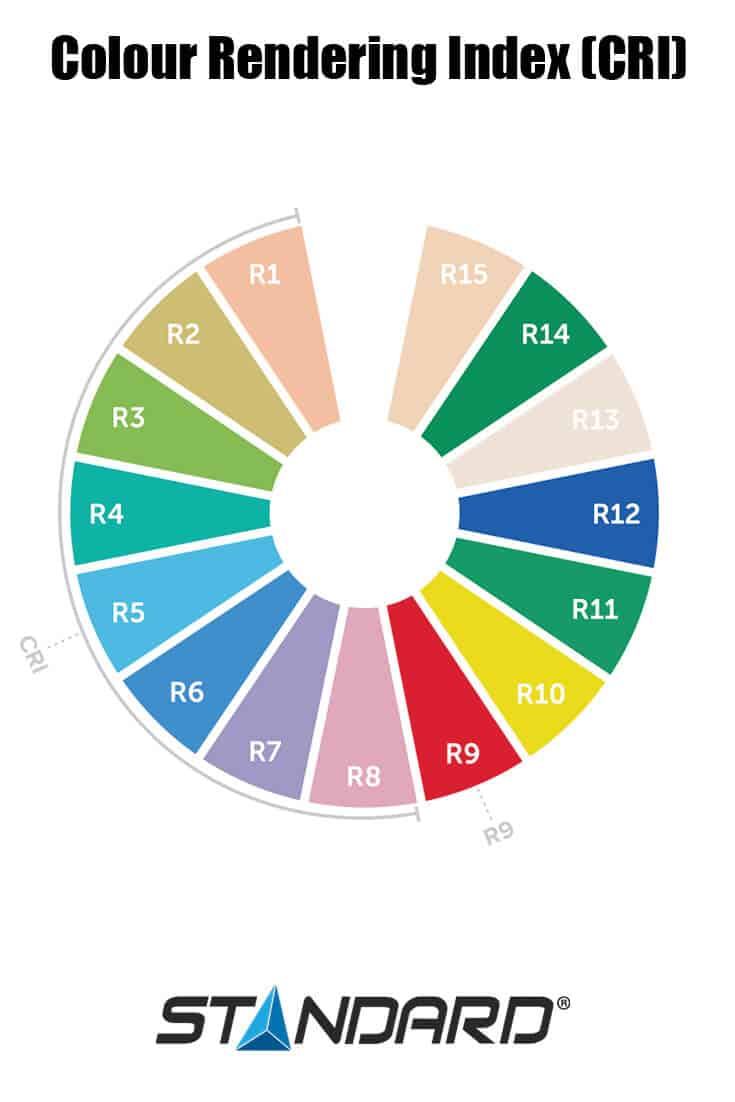How often have you seen a client bring an item of clothing to a natural source of light to discern its true colour? Too often, no doubt. In the retail sales market, colour plays a critical role: it can make or break a sale. Where there’s a doubt, there’s no sale. Avoid discussions and problems in your shop with an appropriate lighting system that reveals the merchandise’s true colour. Read on to learn how to enhance the true colours of store merchandise.
What is the CRI?
The Colour Rendering Index measures the quality of the light source that affects the appearance of objects in terms of colour. Following colour temperature, the CRI ranks second as the variable used to define a source of light. Thus, it measures its quality. Comparing the CRI of two distinct light sources that have different colour temperatures makes no sense.How do we measure the CRI?
The International Commission on Illumination (CIE) sets CRI standards and defines it by comparing the source light. That source light is tested to a reference source that records the identical colour temperature. A colour rendering test is done on 15 selected colours. An average is then calculated based on the results to determine the CRI. This colour rendering index results in an average colour rendering for every single colour. The colour red (R9) is the most difficult to revive and is often weak. This is why we tend to examine the rendering of the red instead of taking the average into account.The Ideal CRI for Each Type of Lamp
The conventional R100 indicator for colour rendering is the “ideal” white light. In other words, the light of day or an incandescent lamp. Conversely, a null R0 colour output would be the light dispersed by a monochromatic lamp such as a sodium-based vapour bulb that allows no colour distinction whatsoever.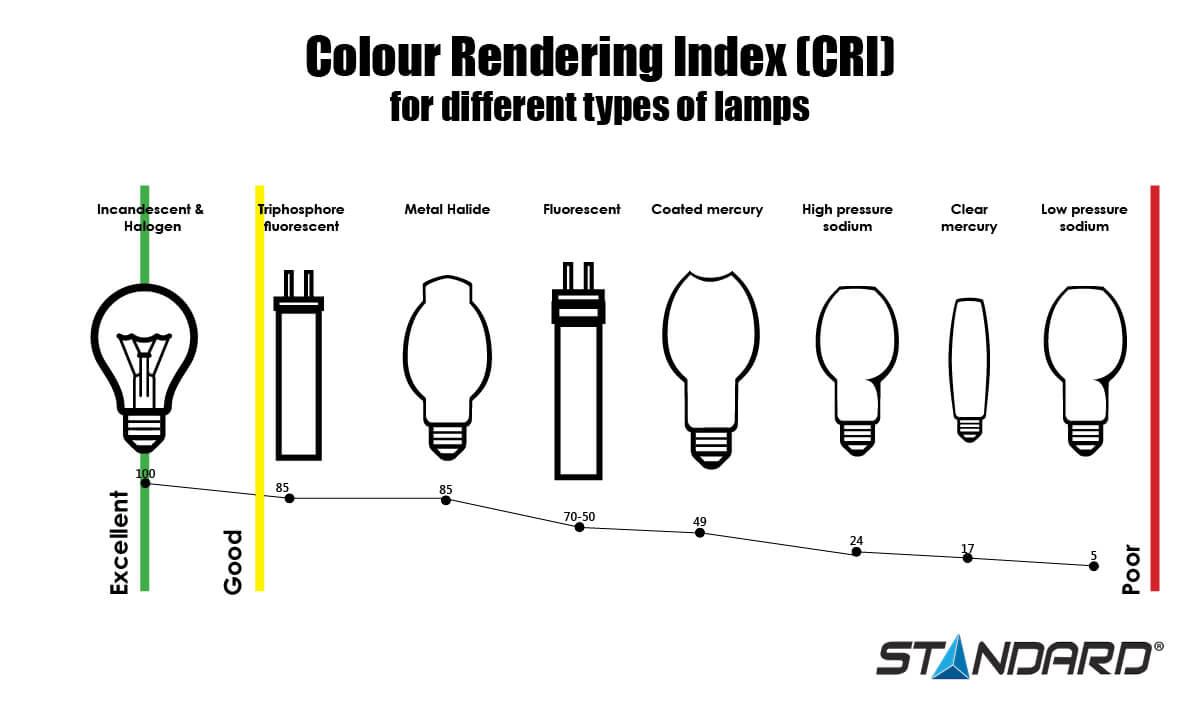
[gallery link="file" columns="1" ids="https://www.standardpro.com/wp-content/uploads/flashtool/EN_1_Excellent.jpg|,https://www.standardpro.com/wp-content/uploads/flashtool/EN_2_Good-1.jpg|,https://www.standardpro.com/wp-content/uploads/flashtool/EN_3_Poor.jpg|"]